The iPhone 14 Pro Max, like other recent iPhones, has several hidden features and tips that enhance its usability and functionality. Here are some of the notable hidden features and tips for the iPhone 14 Pro Max:
1. Dynamic Island Interactivity:

iPhone 14 Pro Max introduces a revolutionary feature called Dynamic Island, which turns the traditional notch into a versatile, interactive area that enhances usability. The dynamic island is a pill-shaped cutout at the top of the screen that houses the front-facing camera and Face ID sensor. However, it is not just a static area; It dynamically adapts to display relevant information and interactive controls, adding a new dimension to user interaction.
Dynamic Island is designed to be flexible and responsive, easily integrating with the iOS interface. It changes shape and size depending on activity, providing quick access to the information you need without interrupting the current task. For example, when you receive a phone call, Dynamic Island opens and displays call controls, allowing you to answer or reject the call without leaving the app you’re using. Likewise, when playing music, it displays album art and playback controls, allowing you to easily control your music.
One of the outstanding features of Dynamic Island is its ability to handle multiple tasks simultaneously. For example, if you’re on a call and using a timer, the dynamic island will split into two, displaying both sets of controls side by side. This multitasking capability ensures that users can stay updated on various activities without leaving the home screen. Notifications, alerts and live actions also appear in Dynamic Island, providing a centralized hub for all important interactions.
Dynamic Island also supports third-party app integration, allowing developers to leverage this feature for a more immersive app experience. For example, ride-sharing apps can display the status of your trip, including driver details and arrival times, directly on Dynamic Island. Similarly, sports apps can show live scores and updates, allowing users to stay updated while using other apps.
The interactive nature of Dynamic Island is further enhanced by haptic feedback, providing haptic feedback that makes interactions more intuitive and fun. This feature not only improves the user experience, but also ensures that the controls are easily accessible and recognizable through touch.
Customization is another key aspect of Dynamic Island. Users can choose how notifications and alerts are displayed by customizing the settings to their liking. This personalization ensures that the dynamic island becomes not just a functional tool, but a customizable part of the user interface.
Essentially, the Dynamic Island represents a significant innovation in smartphone design, transforming a static cutout into a dynamic, interactive area that enhances multitasking and user engagement. With full iOS integration and support for a wide range of features, Dynamic Island makes the iPhone 14 Pro Max a more powerful and convenient device, setting a new standard for the smartphone experience.
2. Always-On Display Customization:

iPhone 14 Pro Max introduces a new Always-On Display (AOD) feature that enhances the user experience by keeping important information always visible without draining battery power. This feature uses advanced LTPO (Low Temperature Polycrystalline Oxide) display technology, which can dynamically adjust the refresh rate up to 1Hz, ensuring minimum power consumption.
Personalization is at the core of the always-on-display functionality, which allows users to tailor the experience to their preferences. AOD can display various information such as time, date, notifications, widgets and live activity while keeping the screen dark but readable. Users can choose which elements they want to see, ensuring that only the most relevant information is shown on the display.
In the settings, users can adjust the brightness of the always-on display to suit their environment and personal preferences. This setting helps maintain readability in different lighting conditions and further extends battery life. Additionally, users can enable or disable the display of sensitive information in AOD, ensuring privacy and security.
A unique feature of the always-on display on the iPhone 14 Pro Max is the ability to display lock screen wallpapers and color schemes. This integration provides a cohesive and aesthetically pleasing look as the AOD matches the user’s chosen theme. When a notification arrives, the relevant part of the screen will temporarily light up, providing a visual cue without fully waking the device.
What’s more, the always-on display is smart enough to turn off in certain situations to save power, such as when the phone is face down, in a pocket, or when the user has activated sleep focus mode. This intelligent control ensures that this feature does not waste battery power unnecessarily.
Overall, the always-on display customization options on the iPhone 14 Pro Max combine functionality and personalization, making it a practical addition that enhances the overall user experience.
3. Action Mode for Video:

iPhone 14 Pro Max introduces an innovative video recording mode that sets a new standard for mobile video recording. Designed to capture smooth, stable video in fast-moving scenes, Action Mode uses advanced stabilization algorithms and advanced hardware capabilities to produce professional-quality video in even the most dynamic environments.
Action mode is particularly useful for recording activities such as sports, running or any situation that involves significant movement. Traditionally, capturing smooth video in these situations required an external gimbal or stabilization device. However, in Action mode, the iPhone 14 Pro Max eliminates the need for additional hardware, offering built-in stabilization that rivals pro-grade equipment.
Activating Action Mode is very easy. Users can enable it directly from the camera app by selecting the appropriate option. Once activated, this mode intelligently adjusts camera settings to reduce shake and blur using the entire sensor and advanced computational photography techniques. This results in a remarkably stable image even when the user moves quickly.
Action mode analyzes a scene and makes real-time adjustments to frame rate, shutter speed and other parameters. It combines data from the device’s gyroscope and accelerometer with software correction to achieve smooth, cinematic results. This comprehensive approach ensures that video remains clear and stable regardless of shooting conditions.
In addition to the main stabilization function, Action mode also supports 4K resolution and HDR recording, ensuring high quality images. This ensures that users do not have to compromise on resolution or color accuracy, while still achieving enhanced stability.
What’s more, Action Mode integrates seamlessly with other camera features such as ProRes and Dolby Vision HDR, providing a versatile set of tools for amateur and professional videographers alike. iPhone 14 Pro Max’s powerful A16 Bionic chip further enhances Action Mode performance, providing real-time processing and ensuring smooth, lag-free performance.
Overall, Action Mode on iPhone 14 Pro Max transforms fast-motion video shooting, making it accessible and easy for anyone to capture stunning, shake-free video. Whether for everyday moments or professional projects, this feature greatly enhances iPhone’s video recording capabilities, highlighting its position as a leader in mobile photography and videography.
4. Macro Photography:

iPhone 14 Pro Max takes mobile photography to the next level with advanced macro capabilities, allowing users to capture stunning close-up photos with incredible detail and clarity. With an improved ultra wide camera and a new lens and autofocus, iPhone 14 Pro Max can focus on objects up to 2 centimeters away, turning everyday objects into works of art.
Macro photography is easy to use on the iPhone 14 Pro Max. When you move the camera closer to a subject, the device automatically switches to macro mode, using the ultra-wide-angle lens to focus on the smallest details. This seamless transition ensures that users can capture detailed images quickly and easily without having to manually adjust settings
One of the standout features of macro photography on the iPhone 14 Pro Max is its ability to capture complex textures and patterns that are often invisible to the naked eye. From the delicate petals of a flower to the intricate structure of an insect’s wing, macro mode reveals the hidden beauty of small objects. This opens up a new realm of creative possibilities for photographers, allowing them to explore and document the world from a new perspective
Apart from photography, iPhone 14 Pro Max also supports macro video recording with slow motion and time-lapse. This feature allows users to capture mesmerizing footage of tiny objects moving, highlighting intricate details and dynamics that are usually overlooked. Whether it’s the slow opening of a flower or the complex movements of a tiny animal, macro video adds a dynamic element to close-up photography.
Macro functions are further enhanced by iPhone 14 Pro Max’s powerful imaging capabilities thanks to the A16 Bionic chip. Advanced computational photography techniques such as Deep Fusion and Smart HDR4 Macro work together to ensure photos are rich in detail, color and contrast. These technologies combine multiple exposures to produce a single, high-quality image with exceptional clarity and minimal noise.
Overall, iPhone 14 Pro Max’s macro capabilities greatly expand the creative possibilities of mobile photography. By allowing users to capture the intricate beauty of the miniature world around them, this feature turns everyday objects into extraordinary visual experiences.
5. Photographic Styles:

iPhone 14 Pro Max introduces Photographic Style, a feature that allows users to personalize the look of their photos with customizable presets. Unlike traditional filters, which apply uniform changes to the entire image, photographic styles intelligently adjust individual elements of a photo, ensuring that skin tones remain natural and other aspects, such as color and contrast, vary according to the selected style.
Photographic style provides users with a starting point for their personal aesthetic preferences. There are five default styles: Standard, High Contrast, Vivid, Warm and Cool. Each style is created to highlight different visual features. For example, Rich Contrast provides deeper shadows and brighter colors, while Vibrant increases brightness and saturation for a more vibrant picture. Warm and Cool styles adjust the color temperature to create a golden or bluish hue, respectively.
One of the key advantages of photographic styles is their real-time application. Users can select and customize their preferred style directly from the camera app before taking a photo. This means settings are applied at the moment of shooting, providing a realistic preview of the final image. This immediacy allows photographers to compose their images with the desired visual effects they already have
Setting is an important aspect of photographic style. Within each preset, users can fine-tune tone and warmth parameters to achieve the perfect look. The Tint setting changes the brightness and contrast, while the Warmth setting affects the overall color balance. This level of control ensures that each photograph can be uniquely tailored to the photographer’s vision.
Photographic Styles also take advantage of the advanced computational photography capabilities of iPhone 14 Pro Max’s A16 Bionic chip. The chip processes these styles in real time, so that images maintain high-quality detail and accurate color reproduction. Deep Fusion and Smart HDR 4 work together with photographic styles to optimize each shot by combining multiple exposures to achieve the best results.
So, iPhone 14 Pro Max’s Photo Style provides a powerful and flexible way to personalize your photos. By providing customizable settings in real time that preserve natural skin tones and fine details, this feature expands the creative possibilities of mobile photography, allowing users to capture their unique perspective in every shot.
6. ProRAW and ProRes:

iPhone 14 Pro Max offers advanced imaging and video capabilities with ProRAW and ProRes capabilities designed for professional photographers and videographers who demand the highest quality and flexibility in their work.
ProRaw:
ProRAW combines the benefits of Apple Computational Photography with the versatility of the RAW format. RAW files contain raw image data from the camera sensor, allowing for greater control over exposure, color balance, and other settings during post-processing. With ProRAW, users can shoot photos at 12-bit depth, which retains more dynamic range and more color information than standard JPEG or HEIC files.
When shooting in ProRAW, iPhone 14 Pro Max uses advanced algorithms to stitch together multiple frames, enhancing detail and reducing noise while maintaining the flexibility of the RAW format. This is particularly useful in challenging lighting conditions, such as low-light or high-contrast scenes, where ProRAW ensures that more information is captured, allowing more precise adjustments in editing programs such as Adobe Lightroom or Photoshop.
ProRes:
ProRes is a professional video codec widely used in the film and television industry due to its high quality and efficient compression. The iPhone 14 Pro Max supports ProRes recording, allowing users to shoot 4K video at up to 60fps. This feature is especially valuable for professional videographers who need high-quality video with extensive post-processing capabilities.
ProRes videos offer higher bit rates while retaining more detail and color information than standard video formats. This makes ProRes ideal for complex editing, color grading and special effects applications. By recording in ProRes, iPhone 14 Pro Max enables seamless integration with professional video editing workflows, providing levels of quality previously only achievable with dedicated high-end cameras.
Both ProRAW and ProRes take full advantage of the iPhone 14 Pro Max’s A16 Bionic chip, delivering smooth performance and efficient processing. These features combine to make the iPhone 14 Pro Max a powerful tool for content creators, offering unparalleled flexibility and quality in both photography and video.
So the iPhone 14 Pro Max offers professional-grade capabilities for capturing and editing ProRAW and ProRes images and videos. These features are designed for users who want maximum control and quality, allowing them to create stunning visual content directly from their mobile devices.
7. Haptic Touch Shortcuts:

Haptic Touch Shortcuts on iPhone 14 Pro Max improve the user experience by providing quick access to key features and actions through haptic feedback. This feature uses the device’s sensitive touch capabilities to provide haptic feedback when you long press on various elements of the iOS interface, making navigation more intuitive and efficient.
Haptic Touch Basics:
Haptic touch is activated by pressing and holding application icons, widgets, or specific UI elements. When activated, users feel a subtle vibration that confirms the action has been recognized. This feedback is provided by the Taptic Engine, which provides precise and fast haptic interaction.
App Shortcuts:
One of the main ways to use haptic touch is to access app shortcuts directly from the home screen. By tapping and holding an app icon, users can open a context menu with quick actions specific to that app. For example, tapping the camera app icon can provide options to take a selfie, record a video, or scan a QR code. Similarly, tapping the Messages app icon can provide quick access to recent conversations or the ability to compose a new message. These shortcuts simplify common tasks by reducing the need to navigate multiple screens
Interaction with Widgets:
Haptic touch also extends the functionality of widgets. Tapping and holding a widget on the Home screen or in Today view can provide additional options and controls. For example, a weather widget can expand to display detailed forecasts and a music widget can display playback controls. This allows users to interact more deeply with widgets without opening the entire application
Control and Notification Center:
In the Control Center, Haptic Touch can be used to access more detailed controls for various settings. For example, pressing and holding the Wi-Fi icon can open a list of available networks, while long pressing the flashlight icon allows users to adjust the brightness. Similarly, notifications can be expanded to provide additional information or additional actions using haptic touch, making it easy to manage alerts and messages directly from the lock screen or notification center.
Setup and Availability:
Haptic Touch is configurable through iOS settings, allowing users to adjust the duration of touch required to activate the feature. It makes it accessible to users with different preferences and needs, providing convenience and personalization.
As such, Haptic Touch Shortcuts on iPhone 14 Pro Max significantly improve user efficiency and interaction by providing quick access to key functions and relevant options through responsive haptic feedback. This feature improves the overall usability of iOS, making everyday tasks faster and more intuitive
8. Privacy Indicators:

iPhone 14 Pro Max continues Apple’s commitment to user privacy with Privacy Indicators, designed to provide transparent and immediate visibility into app activity involving your device’s microphone and camera. This feature ensures that users are notified whenever an application accesses these sensitive components, increasing overall security and trust.
Privacy Index Basic:
The privacy indicator feature works by displaying a small colored dot in the status bar at the top of the screen. A green dot appears when the app is actively using the camera, and an orange dot indicates the microphone is in use. These indicators are visible on all screens and apps, so users always know when their camera or microphone is being accessed.
Visual Clarity:
The indicators are intentionally subtle, but noticeable enough to grab the user’s attention without being intrusive. Located in the status bar, they don’t interfere with the app’s interface or obscure screen content, providing a seamless user experience while maintaining careful privacy controls.
Additional Information:
By swiping down to open the Control Center, users can see detailed information about which apps have recently accessed the camera or microphone. This enhanced view helps users understand and track app activity over time, providing transparency and allowing them to take action if an app uses permissions unexpectedly.
Integration of privacy settings:
Privacy indicators are integrated with iOS’s broader privacy settings Users can view and manage app permissions by going to Settings > Privacy. Here they can control which apps have access to the camera, microphone and other sensitive data. If the user notices the indicator and suspects unauthorized access, they can quickly revoke permission for the application in question.
Extending User Capabilities:
This feature empowers users by providing control and transparency over their personal information. This aligns with Apple’s broader privacy initiatives, which include features like app tracking transparency and email privacy protection, reinforcing the company’s commitment to protecting user data.
Safety and Trust:
Privacy indicators help build a sense of security and trust between users and their devices. By ensuring users are always notified of camera and microphone-related in-app activity, Apple improves overall privacy, making iPhone 14 Pro Max a trusted choice for privacy-conscious consumers.
To summarize, iPhone 14 Pro Max’s Privacy Indicator feature offers a simple yet powerful tool for monitoring app access to the camera and microphone. By providing real-time notifications and detailed access logs, this feature enhances user privacy and control, furthering Apple’s commitment to creating a secure mobile experience.
9. Focus Modes:
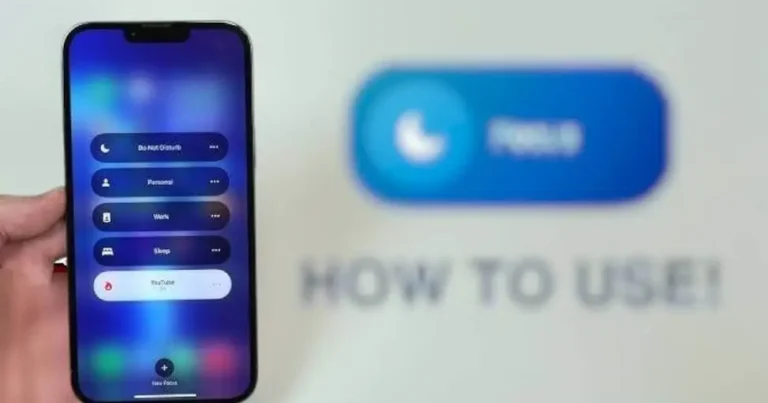
iPhone 14 Pro Max improves user productivity and well-being with Focus Modes, which help manage notifications and app access according to different contexts and activities. Focus Modes allow users to create custom Do Not Disturb settings tailored to specific situations such as work, personal time or sleep, ensuring minimal distractions and improved concentration.
Basic focusing modes:
Focus modes are available through the Control Center or through the Settings app under Focus. Users can choose from preset modes like Do Not Disturb, Sleep, Personal and Work or create their own modes. Each mode can be configured to control which notifications and apps can be interrupted at that time.
Format:
Customization is at the heart of Focus Mode. Users can specify allowed notifications from specific apps and contacts, ensuring important messages and alerts arrive while blocking others. For example, in work mode, you can allow email and work messages while turning off social media notifications Similarly, in Private mode, you can prioritize messages from family and friends while blocking work-related alerts
Home screen setup:
Focus modes also offer options for customizing the home screen Users can select specific home screen pages to appear in different focus modes, ensuring only relevant apps and widgets are available. It reduces temptation and distraction, helping users focus on the task at hand.
Relevant Sentences:
iOS makes smart suggestions for focus modes based on usage patterns and context. For example, the device can offer to activate sleep mode before bed or work mode after coming to the office. These contextual cues make it easier for users to use focus modes and integrate them into their daily lives.
Synchronization between devices:
Focus Mode syncs across all Apple devices signed in with the same Apple ID This ensures that when Focus Mode is enabled on the iPhone 14 Pro Max, it will also be enabled on the user’s iPad, Mac and Apple Watch, providing a seamless, distraction-free experience across the entire Apple ecosystem.
Automation:
Automation options let you activate focus mode based on time, location or app usage. For example, work mode can be scheduled to turn on at work, and personal mode can be activated when you get home. This automation ensures that focus modes are applied consistently without manual intervention.
iMessage Integration:
When Focus Mode is active, iMessage will display the status of your contacts, letting them know that notifications have been muted. This feature provides transparency by informing others that the user cannot respond immediately.
As such, Focus Modes on iPhone 14 Pro Max offer a customizable and intelligent way to manage notifications and app access, enhancing productivity and personal well-being. By tailoring these modes to different aspects of life and syncing them across devices, Apple gives users powerful tools to stay focused and reduce distractions.
10. Live Text:
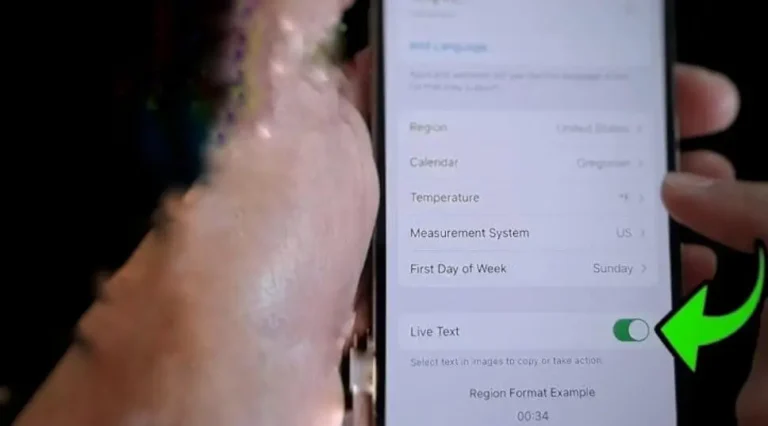
iPhone 14 Pro Max introduces Live Text, a powerful feature that changes the way users interact with text in photos and in the camera viewfinder. Using advanced machine learning and optical character recognition (OCR) technology, Live Text allows users to select, copy, paste, search and translate text directly from images, providing unprecedented convenience and versatility.
Real-time text recognition:
Live Text works seamlessly in the camera’s viewfinder, instantly identifying text displayed in the frame. Whether you’re taking a photo of a document, a sign or a menu, Live Text detects and highlights any text present, making it easily selectable and active.
Text selection and interaction:
With Live Text, users can tap any recognizable text on a photo to highlight it. Once selected, they can choose from various actions, such as copying text to paste elsewhere, searching for information about the text, or translating it into another language. This feature simplifies tasks that previously required manual transcription or typing, saving time and effort
Integration with system applications:
Live Text seamlessly extends their functionality with system apps like Messages, Safari, and Maps. For example, users can quickly find reviews of a restaurant by selecting its name from a menu photo or copying and pasting the address from a sign directly into Apple Maps for navigation.
Accessibility and Inclusion:
Live text improves accessibility for users with visual impairments or reading difficulties. By recognizing and extracting text from images, it allows screen readers to interpret and speak content, making it more accessible to those who rely on assistive technology.
Privacy and Security:
LiveText prioritizes user privacy by performing text recognition directly on the device without sending the image to an external server. This ensures that sensitive information remains secure and confidential, giving users peace of mind while using this feature.
Multilingual support:
Live Text supports multiple languages, allowing users to translate text on the fly and interact with content in their preferred language. This feature is especially valuable for travelers or those who regularly encounter multilingual environments
In short, Live Text on iPhone 14 Pro Max revolutionizes the way users interact with text in photos and in the camera viewfinder. With instant text recognition and a range of practical options, Live Text improves productivity, accessibility and convenience, reaffirming Apple’s commitment to innovation and user experience.
11. Face ID with a Mask:

iPhone 14 Pro Max features advanced Face ID with a mask, designed to provide simple and secure biometric authentication even when the user is wearing a mask. Based on existing Face ID technology, this feature uses advanced algorithms and machine learning models to accurately recognize and authenticate a user’s face, even when part of it is covered.
Improved recognition accuracy:
Face ID with mask improves detection accuracy by analyzing additional facial features such as eyes and upper face to compensate for the hidden lower part of the face. This allows the device to reliably identify the user based on visible facial features, even if the user is wearing a mask
Adaptive Learning:
Face ID with Mask continuously adapts and improves its recognition algorithms based on user interaction and feedback. Over time, the system will learn to more accurately recognize a masked user’s face, which will improve the authentication process.
Seamless Integration:
Face ID with Face Mask integrates seamlessly with the iPhone’s unlock process for a seamless experience. When the device detects that a user is wearing a mask, it automatically adjusts the Face ID recognition process to prioritize visible facial features, speeding up the authentication process without compromising security.
Privacy and Security:
Like traditional Face ID, Face ID with Mask prioritizes users’ privacy and security. Facial recognition data is securely stored and encrypted on the device, keeping sensitive biometric information safe and inaccessible to unauthorized persons.
Facilities and Accessibility:
Introducing Face ID with a mask improves the convenience and accessibility of biometric authentication on iPhone 14 Pro Max, especially in situations where wearing a mask is required, such as during the COVID-19 pandemic. Users can unlock their devices and authenticate in-app purchases without removing their masks, reducing disruption to their daily lives.
Compatibility:
Face ID with Mask is compatible with a wide range of apps and services that use biometric authentication, including unlocking your device, making purchases with Apple Pay, and accessing secure apps and data.
In short, iPhone 14 Pro Max’s Face ID with Mask feature represents a significant advance in biometric authentication technology, giving users an easy and secure way to unlock their devices and verify their identity even when wearing a mask. This innovation underscores Apple’s commitment to user experience and privacy in the ever-evolving world of mobile technology.
12. Siri Shortcuts:

iPhone 14 Pro Max introduces Siri Shortcuts, a powerful feature that allows users to automate tasks and streamline workflows using voice commands. Siri Shortcuts, Apple’s virtual assistant, uses the power of Siri to create custom commands that trigger specific actions or sequences of actions in apps, improving productivity and convenience.
Custom Commands:
With Siri Shortcuts, users can create personalized voice commands to perform a wide range of tasks, from sending messages and setting reminders to controlling smart home devices and launching their favorite apps. These commands can be tailored to individual preferences and needs, allowing users to create shortcuts that fit their specific workflows and procedures.
App Integration:
Siri Shortcuts integrates seamlessly with a variety of apps, allowing users to automate actions in their favorite apps using voice commands. Developers can express specific features and functionality of their apps through Siri Shortcuts, allowing users to create custom commands that interact with app content and perform complex tasks with a single voice command.
Examples of usage:
- The possibilities of Siri shortcuts are almost endless Users can create shortcuts to perform tasks such as:
- Send a pre-written message to a designated contact.
- Check the weather forecast for a specific location.
- Order your favorite coffee drink from the Coffee Shop app.
- Start a workout and track your progress using the fitness app.
- Control smart home devices, such as adjusting lights or thermostats.
- Create a summary of daily appointments and reminders.
- Log water consumption or calorie consumption in health tracking apps.
- Translate phrases into different languages using a translator app.
Attendance:
Siri Shortcuts improve accessibility by providing an alternative way to interact with apps and complete tasks. Users with mobility or dexterity impairments can take advantage of hands-free operation, and visually impaired users can navigate and control their devices using voice commands.
Personalization and Efficiency:
Siri Shortcuts allow users to customize their devices and optimize workflows based on their preferences and habits. By automating repetitive tasks and reducing the number of steps required to complete common actions, Siri Shortcuts save time and increase efficiency, allowing users to focus on more important tasks or enjoy free time.
As such, Siri Shortcuts on iPhone 14 Pro Max offers a convenient and effective way to automate tasks and streamline workflows using voice commands. By integrating with apps and providing custom commands, Siri Shortcuts improve performance, accessibility and usability, making iPhone 14 Pro Max more versatile and user-friendly.
13. iCloud+ Features:

iPhone 14 Pro Max introduces advanced iCloud+ features, offering users a comprehensive set of services to keep their data safe, protect their privacy and improve their overall iCloud experience. Built on top of iCloud, iCloud+ introduces new features and improvements designed to give users more control, security and convenience
Personal Relay:
One of iCloud+’s flagship features is Private Relay, a privacy-focused browsing feature that ensures security and anonymity while browsing the web. Private Relay routes Internet traffic through two separate Internet relays, encrypting it en route and ensuring that no entity, including Apple, can see both the user’s IP address and the website they are visiting. This helps protect users’ privacy and prevents advertisers and other third parties from tracking their online activities.
Hide my email address:
Hide My Email is another privacy-enhancing feature offered by iCloud+. With Hide My Email, users can create unique random email addresses that are forwarded to their personal inboxes, allowing them to sign up for online services and newsletters without revealing their primary email address. It helps reduce spam and unwanted email while maintaining user privacy.
Additional Storage and Backup:
iCloud+ subscribers also get additional storage and backup options. With iCloud+, users have more storage for photos, videos, documents, and app data, ensuring they have enough space to securely store their digital content in the cloud. Additionally, iCloud+ offers advanced backup capabilities, allowing users to back up their entire device, including settings, app data, and photos, ensuring that their data is safe and accessible from anywhere in the world.
Advanced Security Features:
In addition to Personal Relay and Hide My Email, iCloud+ includes other security features designed to protect user data. These features include multi-factor authentication, which adds an extra layer of security to iCloud accounts by requiring users to verify their identity with a trusted device or phone number before accessing their account. iCloud+ also includes security alerts that allow users to take immediate action to keep their data safe if suspicious activity is detected on their accounts.
As such, iCloud+ offers a full suite of features and enhancements designed to give users more control, security and convenience when storing and accessing their data in the cloud. With features like Private Relay, Hide My Email, additional storage and backup options, and advanced security features, iCloud+ helps users protect their privacy and keep their data safe.
Exploring these features can help you get the most out of your iPhone 14 Pro Max and enhance your overall experience with the device.
